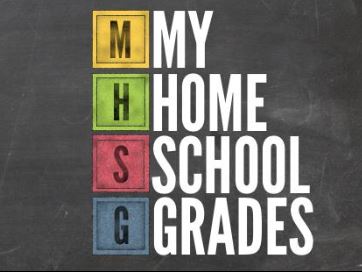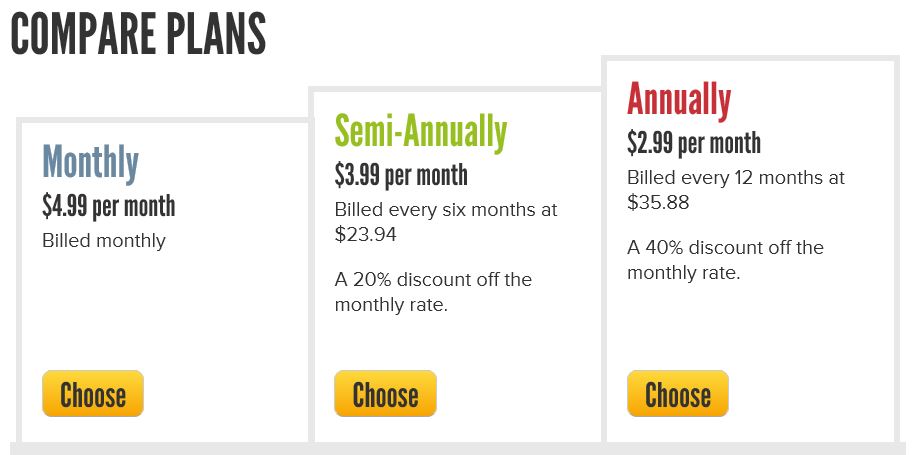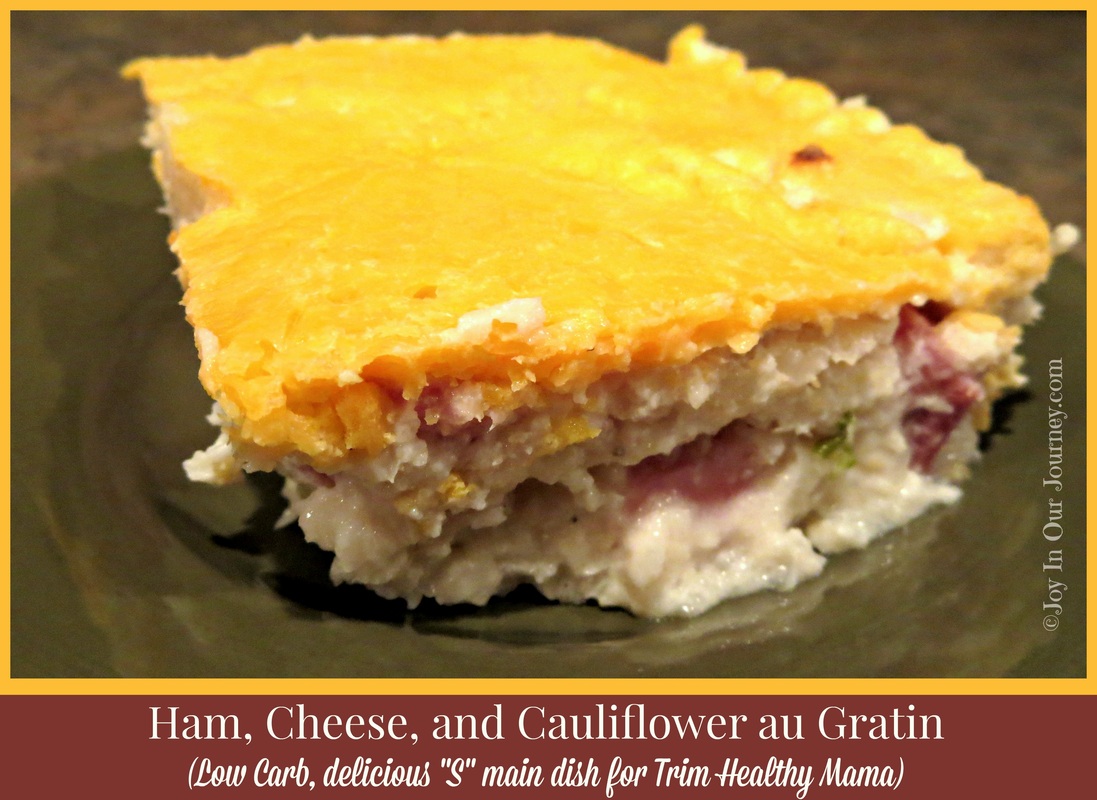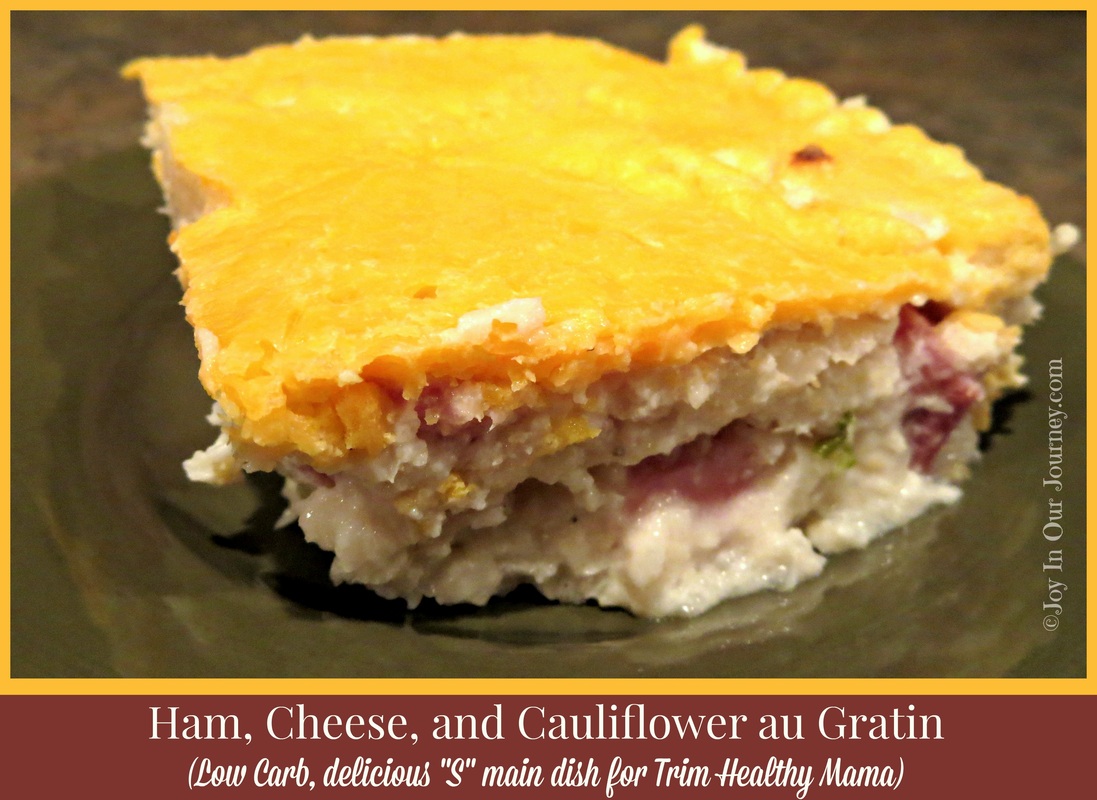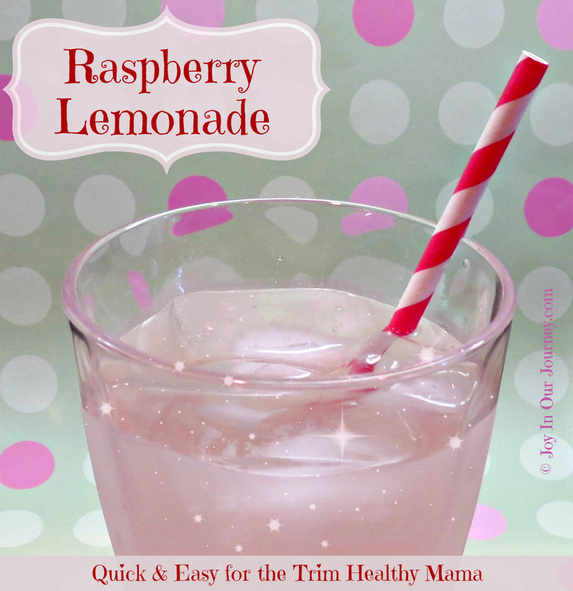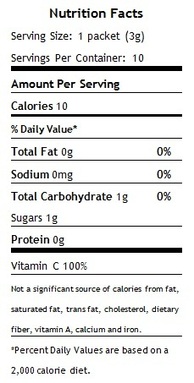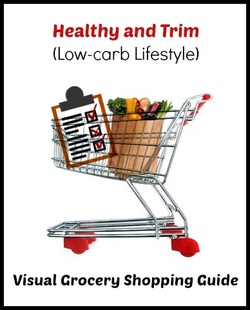|
In the midst of lesson planning and yearly scheduling for our upcoming homeschooling year with two 9th graders and an 11th grader, I really shouldn't be taking the time to let you know about this. I'm so excited to let you know about what I discovered this summer - completely changing the way I manage our homeschool grades and develop a high school transcript for my girls - that I've stopped my lesson planning for the evening and am writing this here for you! When you see my full review of My Home School Grades and their new 3.0 version in a few weeks, you'll probably be sadly disappointed with my past years of, um, well, attempted recordkeeping. Yes, I tell all in my sad tale. That has all changed! Here's how: I discovered My Home School Grades this summer, and wow! I've tried other online grade recordkeeping programs, and I just haven't been satisfied with what they offer, both free and paid versions of available programs. Well, that all changed when I watched the video for My Home School Grades. If you are a homeschooling parent, I think you'll find the video, below, an amazing way to show you what My Home School Grades will do for your family and your recordkeeping sanity! MHSG Introduction from My Home School Grades on Vimeo. Now, here's the thing: What you see here, in this video, is My Home School Grades, version 2.0. That's the version I bought, and it is better than anything I've ever tried before. But coming out this autumn is My Home School Grades, version 3.0, and after talking on the phone with the owner, John Echols, version 3.0 is going to make version 2.0 look like a dinosaur. ☺ I can't divulge all of the new and extra features that My Home School Grades 3.0 will contain, but I can already tell that it's going to save me a lot of time. I'd share the details of how it will save me time, but I'm supposed to keep those details a secret for now. Shhhhh! ☺ My Home School Grades v. 2.0 has the following price structure: . . . or a lifetime membership plan for $149.99. This weekend - Labor Day weekend - My Home School Grades is offering their lifetime subscription for $99.99. This includes all updates and versions they will ever develop in the future, as well as customer service offered seven days a week. And, after September 1, 2014 at 10 p.m., they will no longer EVER AGAIN offer a lifetime subscription. So . . . if you are homeschooling two children for 12-13 years each, that works out to be $4 per year per child. In order to receive this kind of discount, that will never be offered again through My Home School Grades, you'll need to pay for your lifetime subscription over the phone. Here's the phone number: 800-516-9872 and here's their website in case you want to check this out a bit more: http://myhomeschoolgrades.com/ Of all of the homeschooling items I've talked about here on Joy In Our Journey, My Home School Grades is one of the best! If you are stressed out about making report cards and developing a high school transcript, My Home School Grades completely takes off the pressure and automatically develops your child's transcript for you. It's truly amazing! Since My Home School Grades has been developed by a homeschool dad who couldn't find any grading software that did everything he wanted it to do, he developed it himself, and this is the product. If you have any questions, please call My Homeschool Grades between now and Monday, September 1st at 10 p.m. (Pacific). They are extremely helpful, and I'll be sharing more about their software and program in a few weeks!
0 Comments
After eating the Trim Healthy Mama way for over 18 months now, my family misses a few family favorites from the past, now and then. We used to love eating mashed potatoes and other potato-based dishes. However, we've discovered that in many cases, we can substitute lightly steamed cauliflower in place of the potatoes, and some of that favorite deliciousness from meals in the past comes right to our dinner table! This recipe received blue-ribbon scores from all of my family members as the top recipe we tried this month. ☺ Usually, one or two of us really like a new recipe, and the rest of the family is ho-hum about it. I'm usually one who likes just about anything, so I enjoy trying new recipes. In fact, we liked this so well that we doubled the batch to fill a very large rectangle baking dish so we could enjoy it for a couple of nights as leftovers - yum! Here's the recipe and the printable recipe page to download and print out. This recipe will work delightfully for all of you who are following Trim Healthy Mama or need to be on a low-carb or low-glycemic diet: Preheat oven to 350° F. Cut fresh cauliflower into small florets, discarding the leaves and core. Steam or boil cauliflower until slightly soft, so it can be mashed. (I prefer to remove steamed cauliflower from the heat before it's fork-tender.)  In a separate small bowl, combine Parmesan cheese, Greek yogurt, and sliced green onions. When cauliflower has started to soften, drain it well, place cooked cauliflower back into the pot, and mash it with either a potato masher, a hand mixer, or my favorite stick blender. (A stick blender will give more of a "mashed potato" texture, while a hand mixer or a potato masher will give more of a "riced cauliflower" texture.) Stir in the cream cheese mixture and combine well with the mashed cauliflower. Gently mix in the cubed ham. Season to taste with pepper. Spray an 8x8" casserole dish with nonstick coconut oil spray. Spread cauliflower mixture into the dish; spread out evenly and sprinkle with cheddar cheese. Bake for 30-35 minutes or until the cheese has melted and lightly browned, and the mixture is hot throughout and has started to bubble. Remove from oven and allow to sit for 10 minutes for any extra liquid to be absorbed. Serve hot. Serves 4-6. Free recipe printable: You just finished reading Ham, Cheese, and Cauliflower au Gratin. Consider leaving a comment! This post was originally published on http://www.JoyInOurJourney.com. If you see this posted elsewhere, it has been illegally scraped, and I'd love it if you would let me know. Thanks!
|
| I fill my SodaStream bottle up to the line near the top with cold water. I twist the bottle of water up into the SodaStream, push the button on top until it makes three "buzzes", and now I have carbonated water. ☺ If you don't own a SodaStream, you can buy club soda and chill it in the refrigerator until needed. |
Sparkling Raspberry Lemonade Recipe!
***Pour the drink mix powder into a tall glass first! Then, pour 1/4 to 1/2 cup of carbonated water into the glass; stir gently until powder has disappeared. Slowly add more carbonated water until you've added around two cups altogether. Stir, add ice, and enjoy!
And yes, I learned the hard way to add the drink powder first when using carbonated water. Ha! We're talking Raspberry Lemonade all over my kitchen counter, shooting up toward the ceiling, and all over me!
Wow. Lesson learned. ☺
There are some new flavors that True Lemon is also making:
- Peach Lemonade
- Original Lemonade
- True Lime Black Cherry Limeade
- True Orange Mango Orange
- True Orange-ade
Want to make Raspberry Lemonade |
I didn't receive any True Lemon products free in exchange for a review. I wasn't paid to write this. I just no longer crave soda due to being able to make my own sparkling raspberry lemonade in 1-2 minutes, and thought you might want to know about this, too! Disclosure: Some content includes links to affiliates, which gives me a very small percentage of the sale. You are not obligated to use these links when you make a purchase, but when you do so it helps to support this site, so thank you!
Hi! I'm Julieanne!
You'll find me in the kitchen
trying new Trim Healthy Mama recipes, loving God, and carrying out that love as I bless my husband and teen daughters.
Find
Joy In Our Journey on:
Joy In Our Journey's
latest blog posts, freebies, and more!

Search
Joy In Our Journey
Archives
December 2016
August 2015
July 2015
March 2015
February 2015
January 2015
December 2014
November 2014
October 2014
September 2014
August 2014
July 2014
June 2014
May 2014
April 2014
March 2014
February 2014
January 2014
December 2013
November 2013
October 2013
September 2013
August 2013
July 2013
June 2013
May 2013
April 2013
March 2013
February 2013
January 2013
December 2012
November 2012
October 2012
September 2012
August 2012
July 2012
June 2012
May 2012
April 2012
March 2012
February 2012
January 2012
December 2011
November 2011
October 2011
September 2011
August 2011
July 2011
June 2011
May 2011
April 2011
March 2011
February 2011
January 2011
December 2010
November 2010
October 2010
September 2010
August 2010
July 2010
June 2010
May 2010