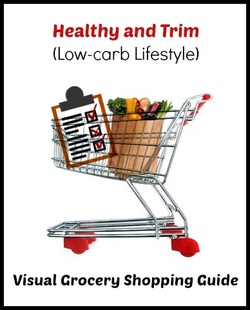Since I haven't shared much with you in the last few weeks except for book and DVD reviews and giveaways, how 'bout some Valentine's Day - romance - Christian encouragement - Bible Scriptures - bright and cheerful FUN? I thought I'd share with you a new Facebook cover photo that you can download and use for your own Facebook wall. Here's how: 1. Just click on the "Download File" in pink lettering, above left. It's already sized correctly for Facebook, so just save it on your own computer or desktop. If for some reason, it doesn't seem sized correctly, you can upload it to www.Picmonkey.com and resize it there. Facebook cover photos are 851 pixels wide and 315 pixels tall. 2. Go to your own personal Facebook wall/page. Hover over the bottom right area of the large photo or image at the top of your wall, and click on "Change Cover". 3. Select "Upload Photo." 4. Navigate to the location where you just saved this new Valentine's/Hearts Facebook cover image. 5. Either select/highlight the correct file/image and click OPEN, or double-click on the correct file/image. 6. The image will upload to your Facebook page. Click "Save Changes" on the bottom right hand side of the screen. If you have questions, let me know. What's your favorite place to look for new Facebook cover images?
24 Comments
Beth Connolly
2/10/2013 10:14:25 am
Thank you, Julianne!
Reply
4/3/2024 08:03:46 pm
Such a great piece! Thank you so much for sharing all this wonderful information.
Reply
4/4/2024 06:34:23 pm
You absolutely nailed the ending. It was so satisfying.
Reply
4/4/2024 06:35:44 pm
I love this question you asked in the interview. That was so thoughtful.
Reply
4/4/2024 06:44:43 pm
This sentence really grabbed me. I love the way you structured it.
Reply
4/4/2024 06:46:40 pm
Wow! How did you learn to write when you were just starting out?
Reply
4/4/2024 06:49:16 pm
Your writing made me recall my own childhood in such vivid detail.
Reply
5/16/2024 04:06:13 am
This story means a lot to me. I’ve studied your work a lot, and I’m trying to get better at writing myself!
Reply
Leave a Reply. |
Hi! I'm Julieanne!
|
||||||