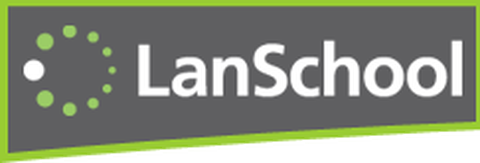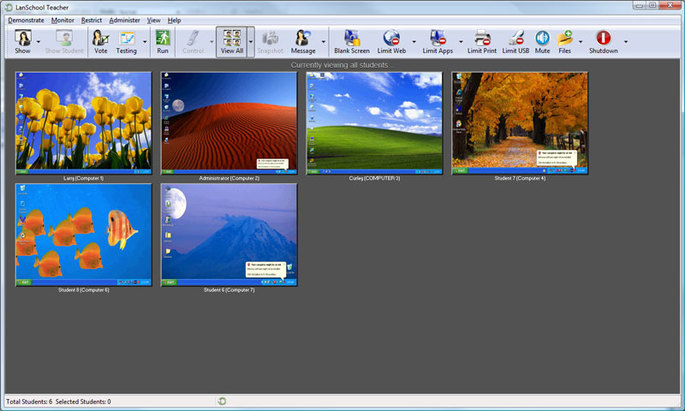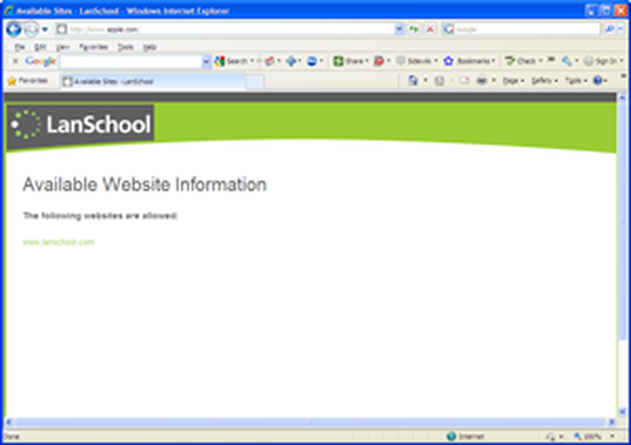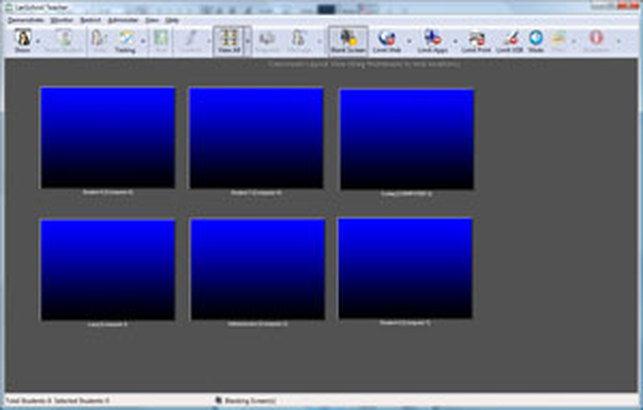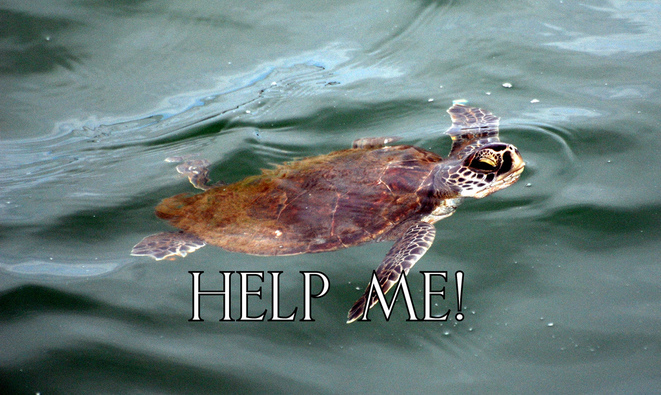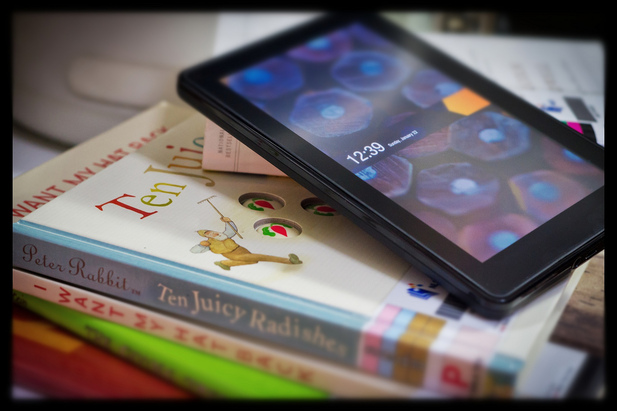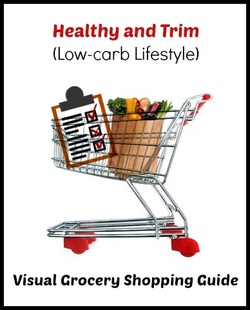|
Lanschool is an educational computer software program that enables the teacher or parent to monitor, well, monitors! Lanschool software gives home education parents and classroom teachers the ability to keep close tabs on what the children are doing on computers during the school day. LanSchool is not an antivirus program, nor is it filtering software to prevent children from accessing inappropriate material on the internet. When I first received the download from LanSchool, I wasn't sure how this particular piece of software was going to work for my family. It was easy to download, and when I did have a question, customer service was only a phone call away and was very helpful. The main computer that I use most of the time (our desktop) was enabled as the "teacher computer", and the laptop was enabled as the "student computer" for LanSchool purposes. After having LanSchool installed on my computer for over a month now, we have found that for our particular family, we have barely used it. I'll tell you why, and I'll show you some situations where LanSchool could be very helpful for families who educate their children at home. We found that LanSchool, at least at this time in our lives, is not really a necessary component to our homeschooling, because: 1. Our house, while being around 1750 square feet, is designed around a central living area. Our hallway is only about six feet long. I'm only a few footsteps away from anyone in our home, at any given time, no matter where they are inside. (We only have a two-bedroom house.) 2. Our children have been taught to follow first-time obedience. When they are assigned a school task on the computer, they follow through with that. We don't have difficulty with them chatting online with friends, playing games on the internet, or doing other "unassigned" activities while they are supposed to be working on school projects. 3. Most of my daughters' schoolwork isn't done online or on the computer, although a little bit of it is. 4. I don't mind getting up frequently to assist one of the girls on the laptop (we currently have two computers). The two computers are only about 10 feet away from each other, so I don't mind walking to them to help them out with something. However, I can think of some really great scenarios where some home educating families would find LanSchool software to be a big blessing. Here are some examples: 1. Some or all of your children participate in online schooling or use CDs and DVDs for a considerable portion of their school day (Switched-On Schoolhouse, etc.). 2. You have multiple computers being used all at the same time in your household, and you would like to more easily monitor their use while you are working on your own computer. 3. Your house is multi-storied or spread out or contains multiple hallways. 4. You have a baby who is nursing, or you are very ill or on bedrest, and it isn't as easy to get up and check on everyone around the house who is working on a computer. 5. Or, just possibly, your children aren't yet trustworthy to be doing what they need to be doing for their schoolwork, or they are accessing forbidden places on the internet. 6. You want to keep close tabs on your children's use of the internet, so that they will know you are watching closely and they won't feel tempted to access forbidden sites or waste time when they are assigned particular projects or schoolwork. Neat features of LanSchool: Take control of the mouse on each of the computers in your household using LanSchool's Remote Control feature. You can actually show them - from a distance - how to do something that they may not be understanding. With a single button click, you can take control of the student’s video, keyboard and mouse. The teacher can optionally lock out the student or give them control.
View a thumbnail of your child's computer monitor while you are using your parent computer/monitor to do other tasks during the school day.
|
Hi! I'm Julieanne!
|